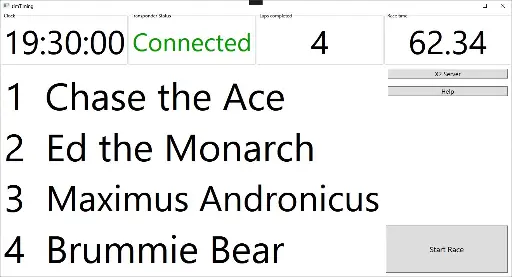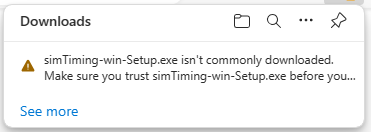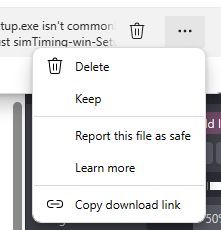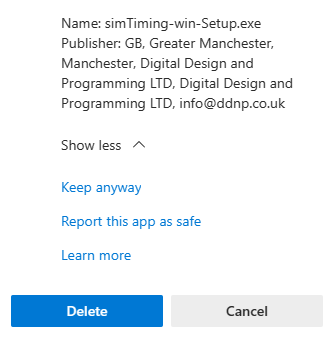Introduction
simTiming is a simple to use integration for a MyLaps transponder system specifically designed for speedway. It's main objective is to give an 'at a glance' race result without needed an operator to run it.
Installation
1. Click here to download the installer and then run it
2. If you are presented with this window, click the 'more info' link. You can verify the publisher is Digital Design and Programming LTD.
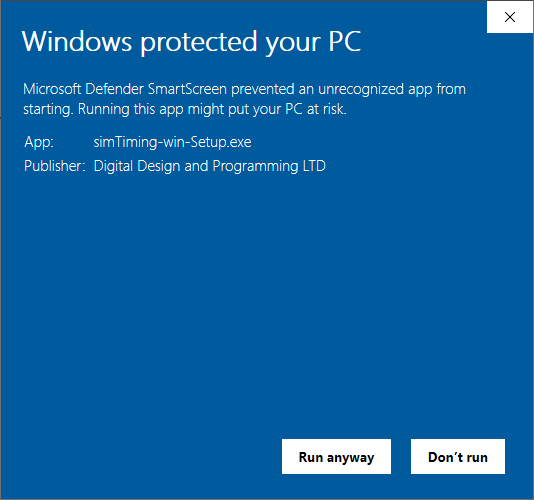
Click "Run anyway".
3. The first part of the install is the dependencies that simTiming needs to work. You will see a window which looks like this: 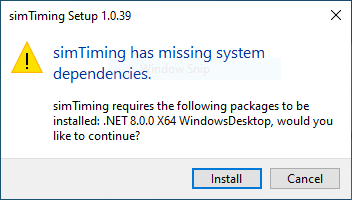
Click install and follow any further instructions. There maybe a couple of these dependencies which will be installed.
4. simTiming will now install and launch itself.
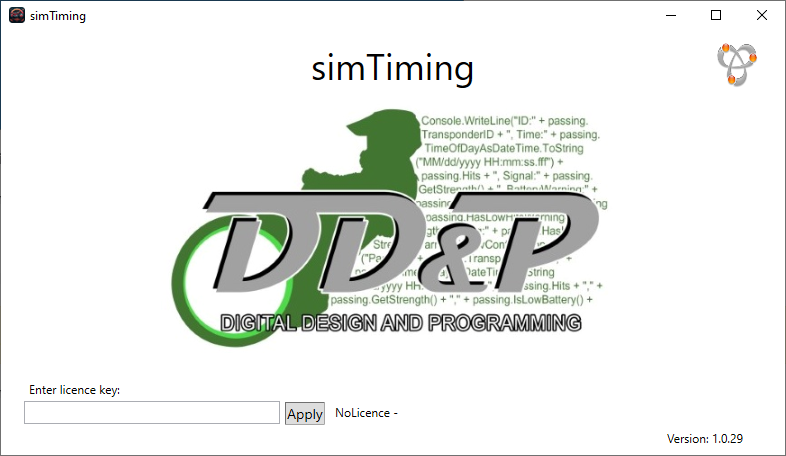
5. Enter your licence key in the box and click Apply.
simTiming is now installed and ready to use. Please see the user guide for further information on using the application.
6. Installing simTiming will add this icon to your desktop. You can double click this icon to start the application.
User guide
The user guide for simTiming is a PDF which can be downloaded here